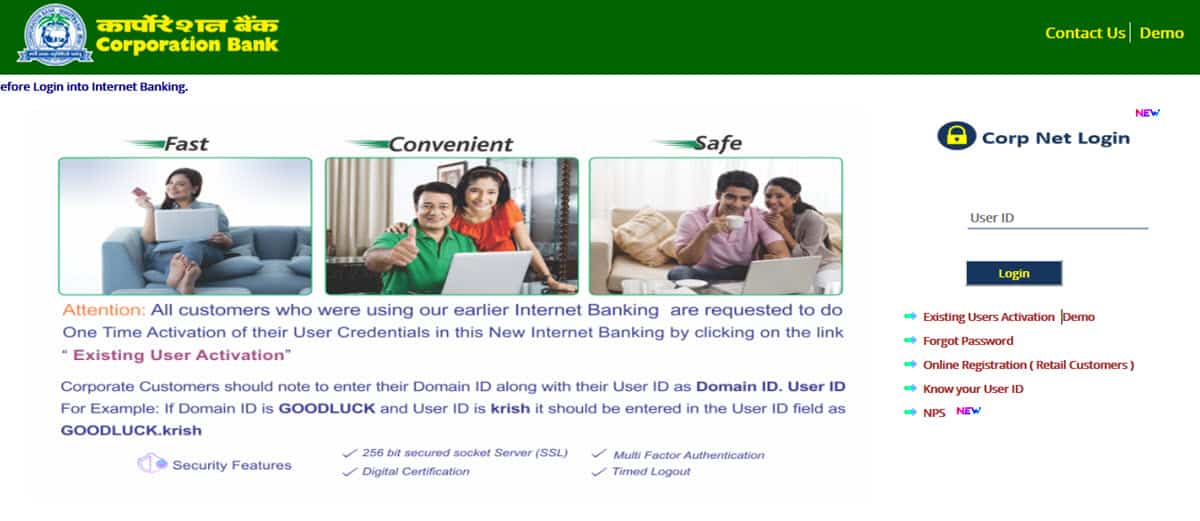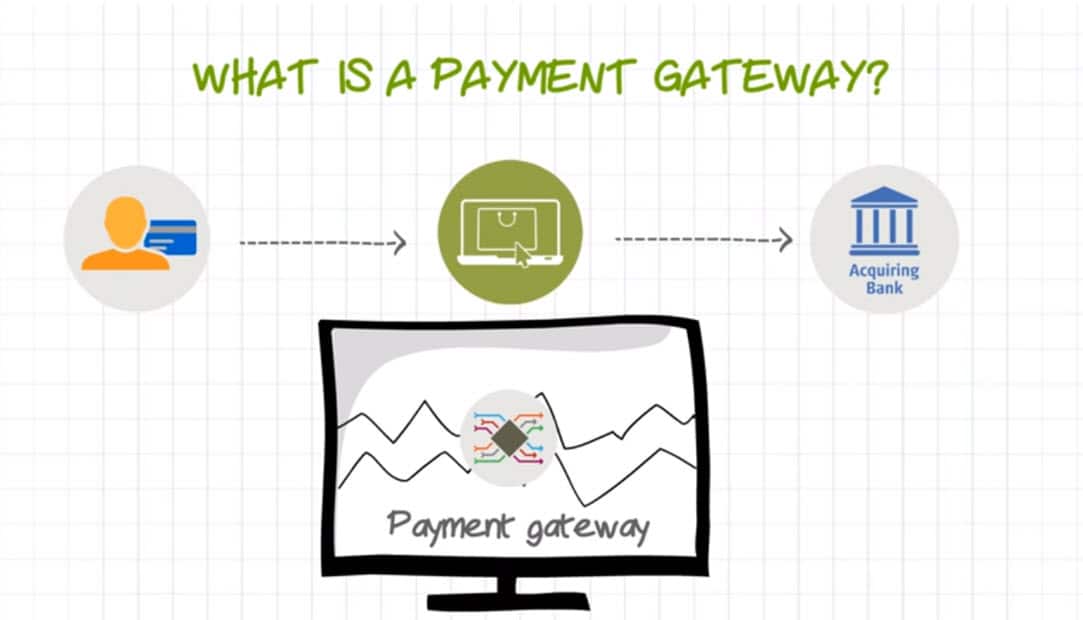Corporation Bank came to exist as Canara Bank in 1986. Now, it has a network of 2501 branches, 2169 ATMs and it covers 4724 villages. Corporation Bank (CAPS) is now starting a new Internet banking service called CorpNet which is secure and includes lots of features for online transfer of funds and payments. Here we are going to discuss how you may register and login CorpNet -Internet Retail banking service is easily in step-by-step process. They introduce a newest Net Banking Platform. They have put considerable efforts in developing Banking IT System for providing better services. Before login to CorpNet, first you need to register as a customer Corporation Bank.
First visit the homepage of the Corporation Bank. If you are an existing customer with net banking ID and password, click on ‘existing user activation’. Otherwise, you may apply for personal net banking account for filling a form.
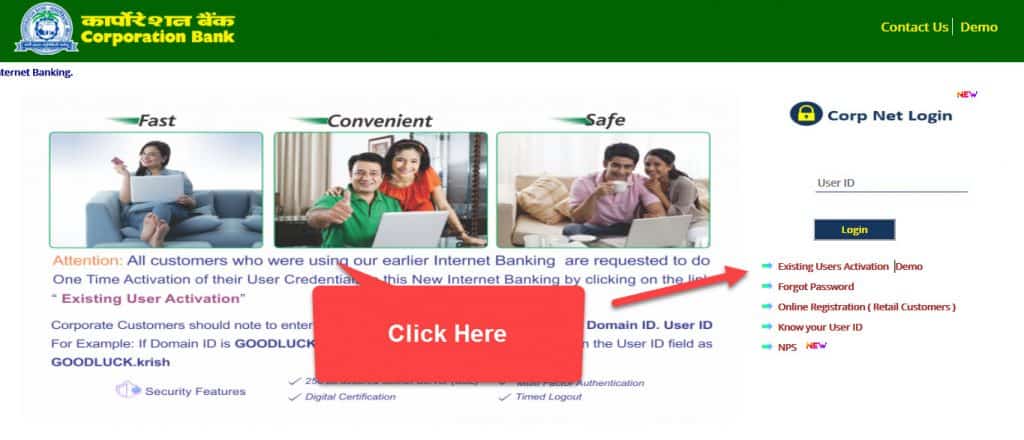
Step 1:
In step 1, you need to set CorpNet banking password online. Select save password to online as shown in figure below.
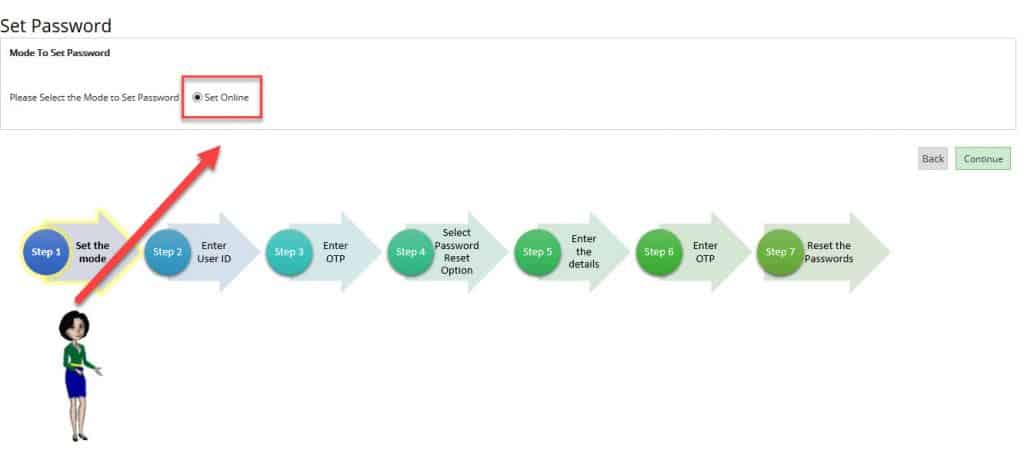
Step 2:
In step 2, enter the user ID provided with your banking kit and click continue. But, keep in mind, you need to Step 2:
Put the same ID allotted to you.
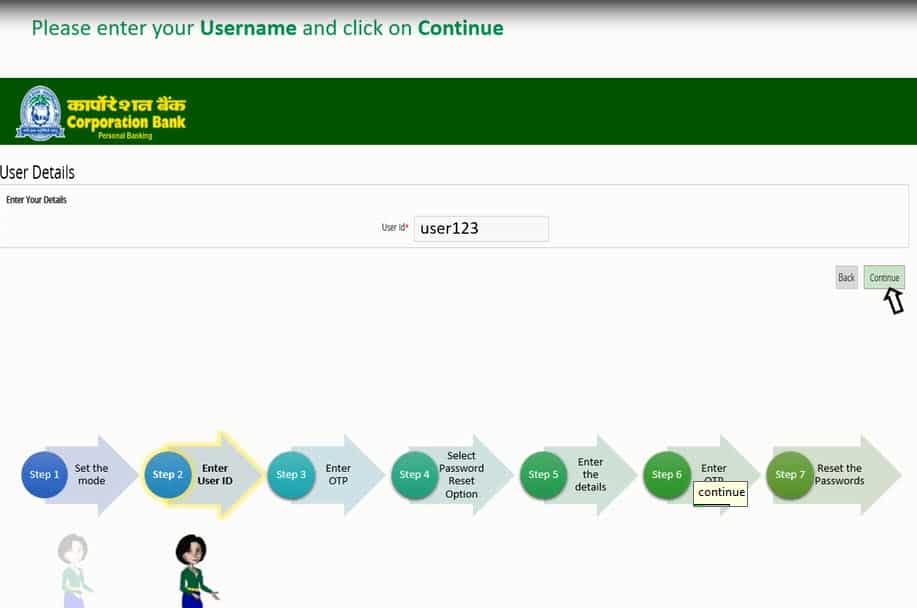
Step 3:
In step 3, you will receive a 6 digit it one-time password (OTP) from Ax-CorpBk in your registered mobile. Just insert the OTP in the enter OTP place and click continue.
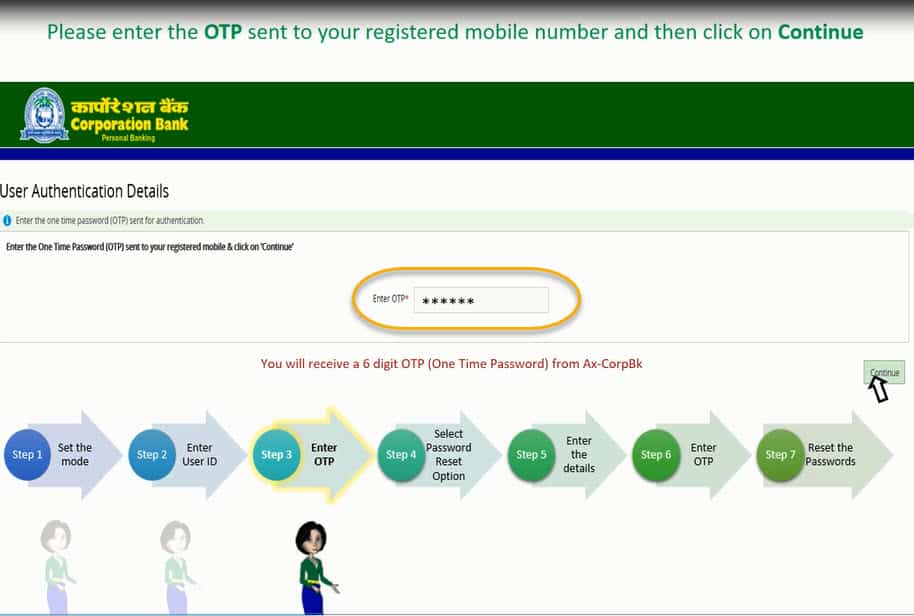
Step 4:
In this step, you need to specify how you will reset your password in future, if you forget your password. There are two options:
- Using your debit card details: card number, validity period, pin number etc.
- Using your net banking login details
Select one option and click.
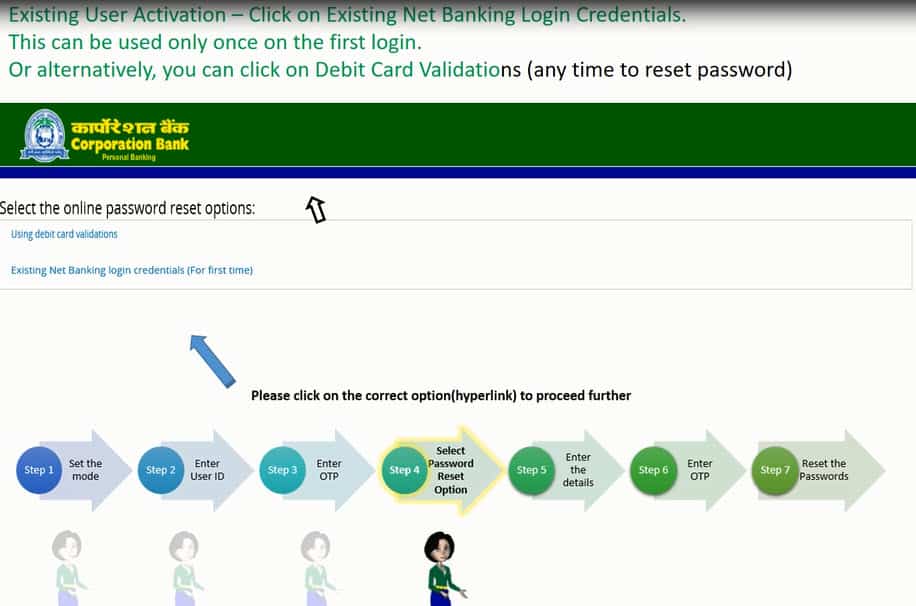
Step 5:
In step five, you need enter your user ID and password and click continue.
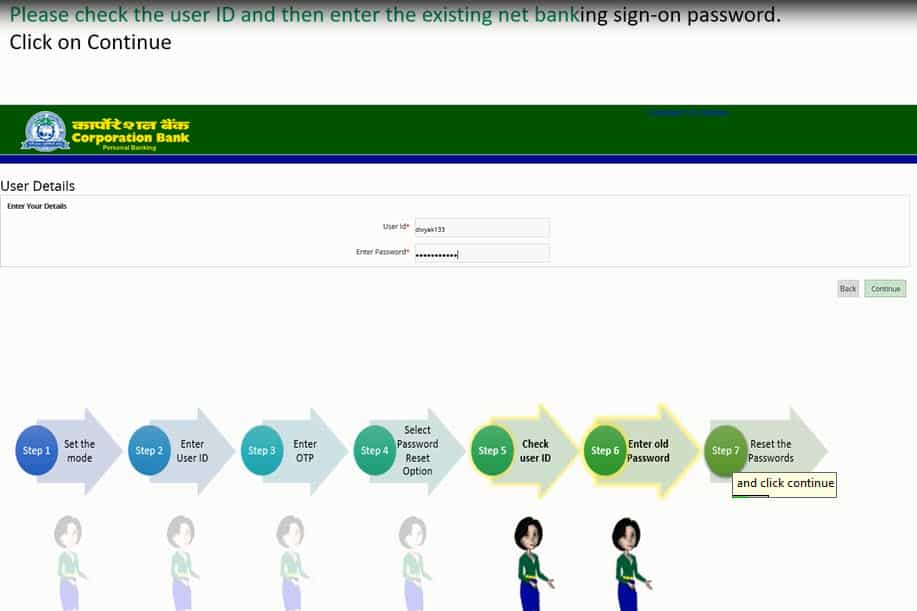
Step 6:
In this step, again you will receive a SMS OTP that you need to insert.
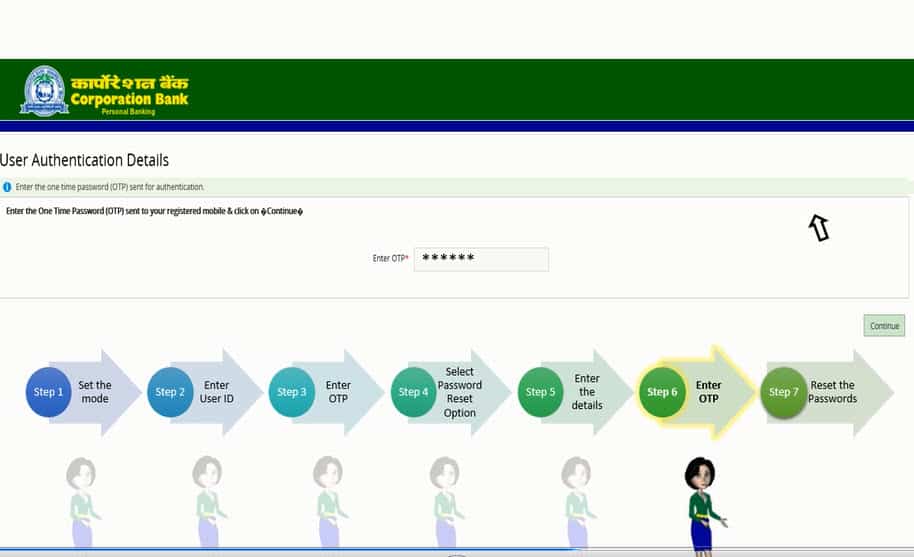
Step 7:
This is the last to two activate your CorpNet -Internet Retail Banking Service. In this step, you need to reset your old password. Enter two passports for login to your CorpNet Service and another is for transaction password twice. The login password is used for only login to your CorpNet and transaction password is mainly for transaction purposes and clicks submit.
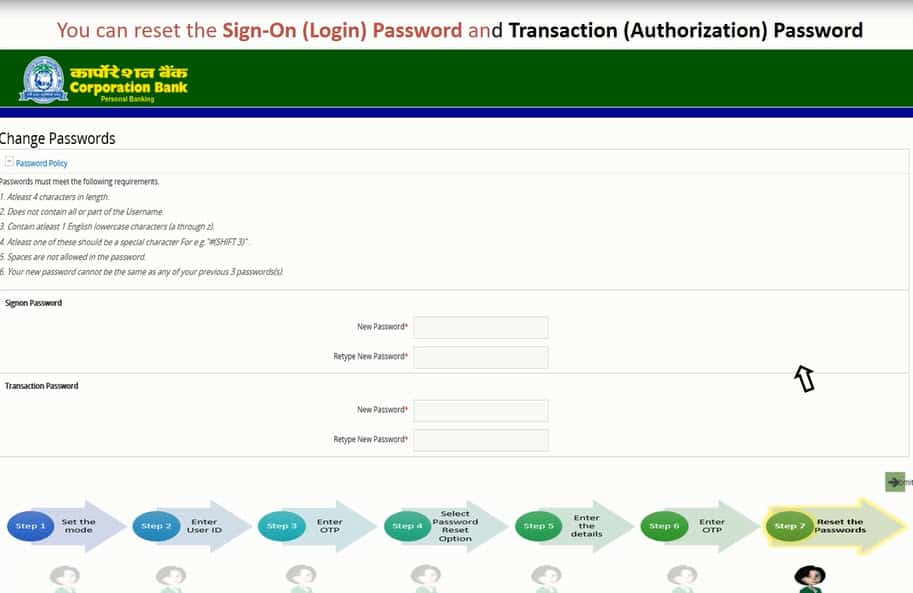
Tips:
- Always use a password which number and alphabets along with special characters such as@,%,$ which are not easy to hack.
- Don’t use your mobile number, pin code or any continues number such as 123456 etc.
- Always clear browsing history and cookies for login Internet banking.
- Never disclose ATM card number and PIN to anyone including bank personals.
Corporation bank personal net banking login
Now visit the login page of corpnet and enter the user ID and password you set previously.
How to get corpnet user ID
If you forget your user ID, visit the login page of corpnet and click on know you user ID link and put your customer ID number, phone number and email ID and click continue. You will receive your user ID in your email address after verifying an OTP.
New retail customer registration
The new retail customers need to register first time for CorpNet by filling a form with date of birth, customer ID, account ID, mobile number and email ID.
How to apply for Corporation bank saving account by online
You may apply for Corporation Bank saving account is easily. Just visit https://corpbank.com and click on E-banking menu on top of the screen and click on online saving account opening. You need a few things to open a saving account in corporation bank.
- You must be an India with 18 years and above age
- A valid ID proof and Address Proof
- Mobile and Email Id.
Next you need to click on continue and your details. After submitting all detail information. You need to visit the nearest branch and submit Xerox copy of the documents along with original documents along with original documents within 30 days. After successful verification your account will be active.